Woodfield Nissan Blog Hoffman Estates IL | Schaumburg
Archive for March, 2025
How to Remote Start a Nissan Vehicle
Thursday, March 27th, 2025
Imagine you’ve just woken up on one of Woodfield’s chilly mornings, and you’re getting ready for work. How great would it be to start the car, warm it up, and prepare it for driving before you even get to it?
With Nissan’s Remote Start technology, you can do just that. You can start your vehicle from inside the comfort of your home, office, or gym. Remote Start allows you to pre-condition your vehicle for the perfect temperature before stepping inside.
In this guide, we’ll explain how to remotely start a Nissan and how to get the most out of this feature.
What is Nissan Remote Start

Nissan Remote Start is a feature that Nissan introduced back in 2013.
The functionality allows you to remotely start your vehicle’s engine using either Nissan’s intelligent key or the MyNissan app. This capability brings convenience and comfort—quite literally—to your fingertips.
The Benefits of Using Remote Start:
- Comfort: Get a pre-heated seat and steering wheel each time you drive
- Defrost windows: You can defrost/de-ice your Nissan’s windows, especially during Woodfield’s cold winters
- Set the ideal temperature: You can heat or cool your car before you hop in. Once you start your car remotely, intelligent climate control kicks in, allowing your vehicle to achieve a comfortable temperature
- Save time: You no longer need to wait for your car to reach a “bearable” temperature before climbing in—just hop in and drive
How to Remote Start a Nissan
Two ways to remotely start your Nissan are using the Nissan intelligent key or the MyNissan app.
Method 1: Remote Start Using Your Nissan Intelligent Key
Most Nissan models with remote start come equipped with an intelligent key (commonly referred to as a key fob). Follow these steps to start your Nissan remotely:
- Step 1: Press the lock button on the key fob
- Step 2: Press and hold the engine start button within 5 seconds of executing step 1
- Step 3: Confirm that the engine has started—your Nissan’s light will flash, and the engine will start running
Method 2: Remote Start Using the MyNissan App
Some Nissan models allow you to use the MyNissan app to start your vehicle remotely. Follow these steps:
- Step 1: Download and install the MyNissan app from the App Store or Google Play.
- Step 2: Open the app and log in via your MyNissan credentials
- Step 3: Select your vehicle from the app dashboard
- Step 4: Press the “engine” icon
- Step 5: The app will ask you for confirmation; tap Yes
- Step 6: The engine will start up, ready to drive
Troubleshooting Nissan Remote Start Issues
Below are some common reasons and solutions in case your remote start isn’t working:
- Check engine light is on: Some Nissan models turn off the remote start if there’s a warning light
- Intelligent key battery is low: Replace the battery if the key isn’t working
- Out of range: Ensure you’re within the operational range of your intelligent key
- The vehicle is not locked: Ensure all doors are closed and locked
Nissan Remote Start: For Comfort and Convenience
Nissan Remote Start is great for car owners who want comfort and convenience. If you’d like to learn more about Nissan’s Remote Start or need assistance with troubleshooting, contact us or visit our Woodfield Nissan dealership. Our team is ready to help and provide expert guidance.
Which charging stations can Nissan EVs charge at?
Thursday, March 27th, 2025
So you’ve got yourself a new Nissan EV and are considering taking a road trip. You’re wondering: which charging stations can Nissan EVs charge at? If you find yourself in this situation, you’re not alone. Nissan EVs, like the Nissan ARIYA and Nissan LEAF, have increased in popularity. This is partly due to soaring fuel prices and the unparalleled driving experience. Here, we’ll help you navigate the charging options that are available to you.
Can the Nissan ARIYA charge at Tesla stations?
The short answer is yes. However, you do need an adapter.
The good news is that as of 10 December 2024, Nissan EVs have access to 17,800 Tesla supercharging stations across the US and Canada. With this expansion, the Nissan Energy Network has grown to more than 125,000 public chargers across North America.
However, if you own a Nissan EV built before 2025, you will need to purchase a North American Charging Standard (NACS) adapter kit to charge at Tesla stations. In 2025, Nissan will equip all new EVs with an integrated NACS port, eliminating the need for an adapter.
Types of Charging Stations Compatible with Nissan EVs

Nissan EV owners have various charging options, each with its own strengths. Here are some of the options available:
Level 1 Charging (120V Home Outlets)
- Best for overnight charging but offers slower speeds.
- Suitable for drivers with short daily commutes.
- Uses a standard household outlet.
Level 2 Charging (240V Home & Public Stations)
- Commonly installed in homes and available at public locations.
- Compatible with Nissan EVs using the J1772 connector.
- Provides faster charging than Level 1.
DC Fast Charging (Public Fast Chargers)
- Ideal for road trips and quick top-ups.
- Nissan ARIYA uses CCS fast chargers.
- Nissan LEAF uses CHAdeMO fast chargers.
Where can Nissan EVs charge?
Nissan EVs can charge at widely available charging stations across North America, including:
- ChargePoint
- Electrify America
- EVgo
- Nissan Energy Network
Locating Compatible Charging Stations
Typically, you can find charging stations for your Nissan EV at grocery stores, movie theaters, shopping centers, parking lots, and malls. Additionally, many Nissan dealerships like Woodfield Nissan offer fast charging services. Some locations even provide complimentary charging as an added customer perk. For finding precise locations, you can use apps like:
- Electrify America App: Provides real-time visibility of available charging stations.
- NissanConnect EV App: Nissan’s official app helps locate compatible and Nissan-approved charging points nationwide.
- PlugShare: Advanced filtering features help locate stations by connector type and location.
Choosing the Best Charging Solution for Your Nissan EV
Ultimately, the best place to charge your Nissan EV depends on the nature of your commute, driving habits, and accessibility of charging stations in your area. If you plan a long-distance trip, map out charging stations in advance and carry a NACS adapter to access Tesla Superchargers when necessary.
If you’re consideringbuying a Nissan EV or need expert advice on EV charging solutions, visit Woodfield Nissan. Our team is here to assist you and answer all your questions.